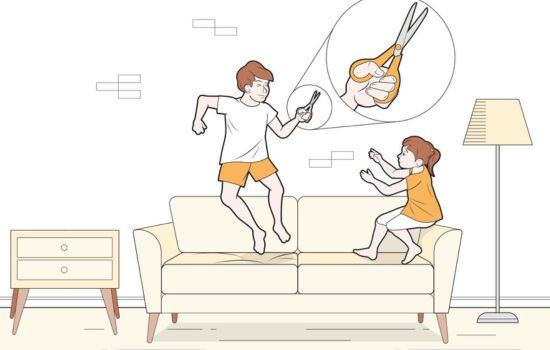See practical tips for how to cool down your cell phone and avoid battery overheating problems.
Cell phone overheating is a common problem that can affect its performance and even cause permanent damage to the device.
Whether during heavy usage, charging, or due to environmental conditions, it's important to know how to cool your phone properly.
In this article, we explore what to do and what to avoid to prevent overheating and keep your phone running efficiently.
What to Do to Cool Down Your Cell Phone
1. Turn Off Background Apps
Applications running in the background can consume a lot of resources and cause heat build-up.
Close all unnecessary applications to reduce the processor load and help cool the device.
2. Reduce Screen Brightness
High screen brightness consumes a lot of power and can increase the temperature of the phone.
Adjust the brightness to a lower level or turn on auto-brightness to optimize power consumption.
3. Remove the Phone Case
Some covers can trap heat and prevent proper temperature dissipation.
Remove the cover temporarily to allow heat to escape more easily.
4. Disable Unused Features
Turn off features like Bluetooth, GPS, Wi-Fi, and mobile data when not in use.
These features can increase the workload of the cell phone and contribute to heating.
5. Use Power Saving Mode
Enabling power saving mode can reduce the load on your phone's processor and other functions, helping to keep it cooler.
This mode automatically adjusts various settings to reduce power consumption.
What Not to Do to Cool Down Your Cell Phone
1. Do not put in the refrigerator or freezer
Placing your phone in the refrigerator or freezer can cause severe damage due to moisture condensation when the device is removed.
This can lead to short circuits and other problems.
2. Avoid Using Non-Original Chargers
Non-original or low-quality chargers may provide an irregular current, causing overheating.
Always use the charger provided by the manufacturer or one certified for your cell phone model.
3. Do not expose to direct sunlight
Leaving your phone in direct sunlight, especially for long periods of time, can significantly heat up the device.
Keep your cell phone in shaded and cool places.
4. Do Not Use Third-Party Cooling Apps
Third-party cooling apps may seem useful, but they often consume more resources than they save, exacerbating the heating problem.
Rely on practical solutions and system configurations.
5. Do not charge your cell phone in hot environments
Avoid charging your phone in hot places or on surfaces that retain heat, such as sofas or beds.
Charge your device on a flat, well-ventilated surface.
Additional Tips
- Restart the Device: Restarting your phone can close apps and processes that may be causing it to overheat.
- Keep your Operating System Up to Date: Software updates may include efficiency improvements that help reduce heating.
- Clear Cache Memory: Clearing your cache memory can free up resources and help keep your phone cooler.
Conclusion
Knowing how to deal with cell phone overheating is essential to keeping your device in good working order and prolonging its lifespan.
Implementing proper practices and avoiding harmful behaviors can make a big difference.
Follow these tips to effectively cool your phone and avoid heat-related issues.